Learn the steps how to order food in train from Swiggy. Follow our easy step-by-step guide to have food delivered right to your seat.
Ordering food on the train via Swiggy is a great way to enjoy tasty meals during your journey.
How to Order Food in Train from Swiggy
You need confirmed ticket to order from Swiggy as PNR is needed for order placement.
Open the Swiggy App on your phone.
Search “Train” in the search bar at the top as shown in image below.
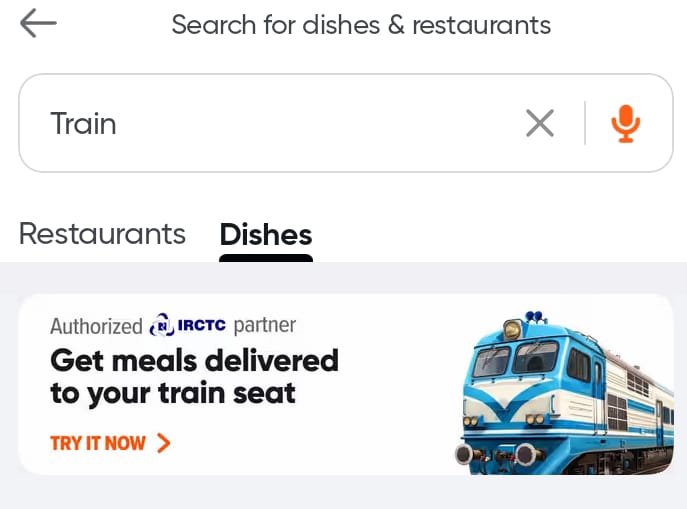
Click on “Try It Now” and enter your PNR correctly.
List of available restaurants will appear on your screen.
Select the restaurant, select the meal you want to order and the delivery station for order to be delivered.
Make the Payment to complete your order successfully.
Swiggy Train Food Delivery Service Terms and Conditions
Eligibility: Service available only to train passengers with valid ticket and PNR.
Order Placement: Customers must provide a valid PNR number on Swiggy for successful order.
Delivery Efforts: Swiggy aims to deliver orders to the designated seat/berth, currently, some stations are covered for delivery, planning to add more in future.
Order Timing: Orders can be placed up to 65 minutes before the train’s scheduled arrival.
More information on Swiggy guidelines.

1 thought on “How to Order Food in Train from Swiggy”