How to book General Train Ticket online IRCTC? Booking an unreserved general train ticket online in India can be done through the UTS (Unreserved Ticketing System) app provided by Indian Railways.
How to book General Train Ticket online IRCTC?
Step-by-Step Guide to Booking Unreserved General Train Tickets Online
Using UTS Mobile App:
Download and Install UTS App:
- Available on Google Play Store and Apple App Store.
Register or Login:
- Open the app and register using your mobile number.
- You will receive an OTP (One-Time Password) on your registered mobile number.
- Enter the OTP to verify and complete the registration process.
- If you already have an account, simply log in using your credentials.
Select Booking Option:
- After logging in, you will see several booking options:
- Book Ticket: For general booking.
- Quick Booking: For frequently traveled routes.
- Platform Ticket: For platform entry.
- Season Ticket: For regular travelers.
- QR Booking: For booking via QR codes available at stations.
Book Ticket:
- Tap on “Book Ticket” for general unreserved booking.
- Select the type of ticket you want to book (Normal Booking, Quick Booking, etc.).
Enter Journey Details:
- Choose the source station (From) and destination station (To).
- Select the journey date.
- Select the class (usually General Class for unreserved tickets).
Select Payment Option:
- Review the ticket details and fare.
- Proceed to payment. The app supports multiple payment options, including:
- Debit/Credit Cards
- Net Banking
- UPI
- Mobile Wallets
Complete Payment:
- Enter the required payment details and complete the transaction.
Ticket Confirmation:
- After successful payment, your ticket will be generated.
- You can view the ticket in the “Booked Tickets” section of the app.
- Show the digital ticket from your mobile phone during the journey when requested by the ticket inspector.
Tips for Using UTS App:
- Location Services: Ensure that location services (GPS) are enabled on your phone, as the app may use this to validate your booking.
- Valid Booking Range: Unreserved tickets are usually valid only for short-term travel. Check the app for specific validity details.
- Cancellation: Unreserved tickets booked via the UTS app generally cannot be canceled, so double-check all details before booking.
- Frequent Routes: Use the Quick Booking feature for frequently traveled routes to save time.
By following these steps, you can easily book an unreserved general train ticket online using the UTS app, making your travel experience more convenient and efficient.
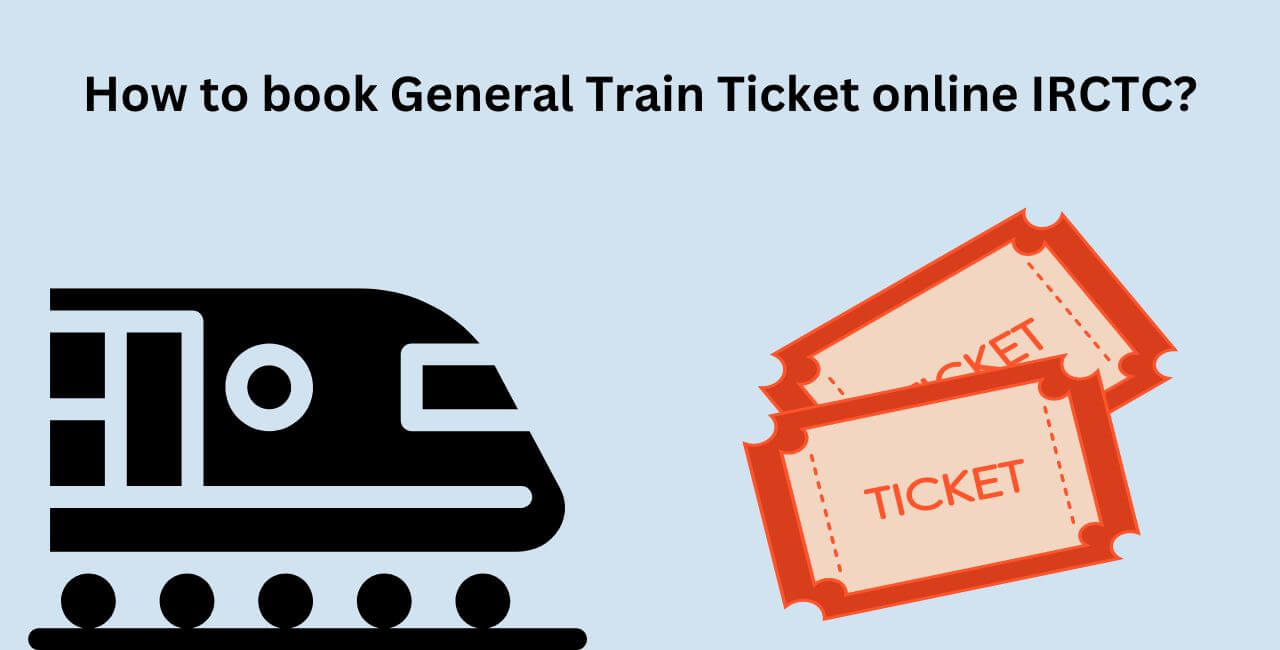
2 thoughts on “How to book General Train Ticket online IRCTC?”