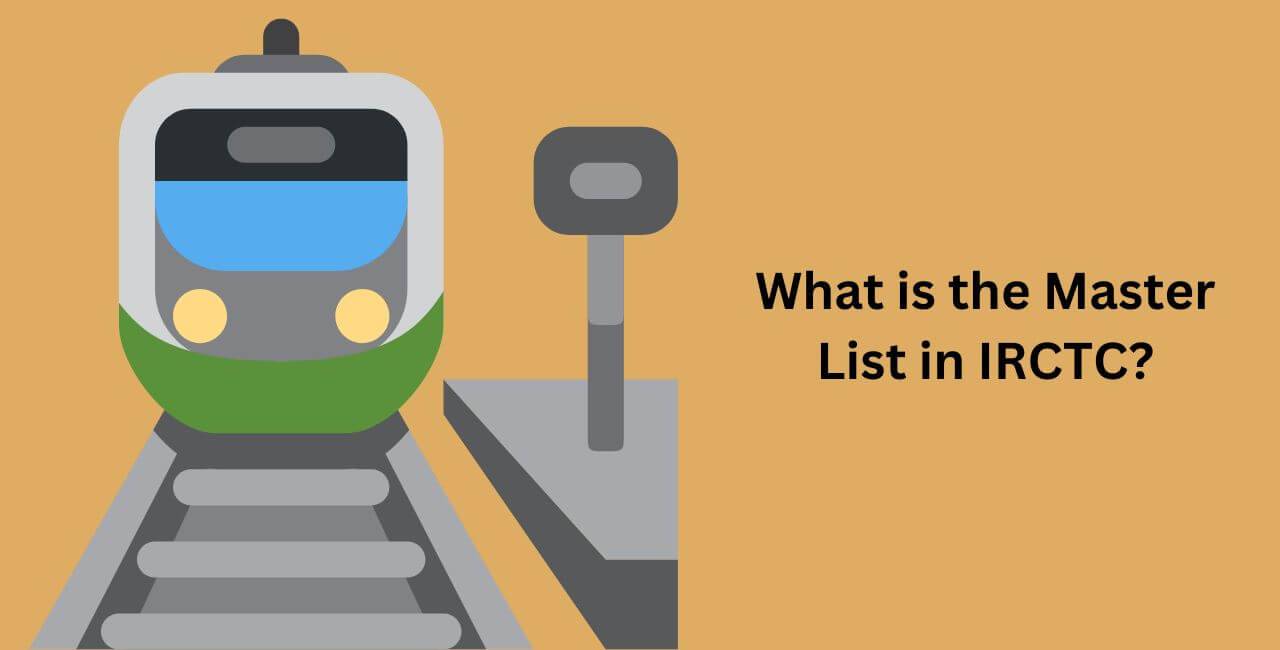The Master List in IRCTC is a feature that allows users to save passenger details in advance for quick and convenient access during the ticket booking process.
This feature is particularly useful for frequent travelers or for those who often book tickets for a group of people, such as family members or colleagues. By pre-saving passenger information in the Master List, users can expedite the booking process and reduce the likelihood of errors.
What is the Master List in IRCTC?
Key Features of the Master List
Pre-Saved Passenger Information:
- Users can save details such as name, age, gender, berth preference, and ID card information for multiple passengers.
Quick Access:
- During the booking process, users can quickly select passengers from the Master List without needing to re-enter their details.
Editable:
- Users can easily add, edit, or delete passenger details in the Master List as needed.
Multiple Passengers:
- The Master List can store details for several passengers, making it ideal for those who frequently book group tickets.
Benefits of the Master List
- Time-Saving: Reduces the time taken to enter passenger details during ticket booking, which is especially beneficial during high-demand times like Tatkal booking.
- Convenience: Simplifies the booking process by allowing quick selection of pre-saved passenger information.
- Accuracy: Minimizes the chances of errors in passenger details by using pre-entered information.
- Efficiency: Facilitates faster completion of the booking process, which can be crucial in securing tickets during peak times.
How to Use the Master List in IRCTC
Adding Passengers to the Master List
Log In to IRCTC:
- Open the IRCTC Rail Connect app or visit the IRCTC website and log in with your username and password.
Navigate to Master List:
- In the app, tap on the menu icon (three horizontal lines) and select “My Account” followed by “Master List”.
- On the website, go to “My Profile” and then “Master List”.
Add Passenger Details:
- Click on “Add Passenger”.
- Enter the required details such as name, age, gender, berth preference, and ID card information.
- Click “Add” to save the passenger to the Master List.
Edit or Delete Passengers:
- To edit or delete a passenger’s details, select the passenger from the Master List and make the necessary changes or click on the delete icon.
Using the Master List for Booking
Initiate Booking:
- Start the ticket booking process by entering your journey details (source, destination, date of travel).
Select Passengers from Master List:
- When you reach the passenger details section, choose the option to “Select from Master List”.
- Select the passengers you want to include in the booking from the Master List.
Complete Booking:
- Review the details, proceed with the payment, and complete the booking process.
Conclusion
The Master List in IRCTC is a valuable feature for frequent travelers and those who book tickets for groups. By allowing users to save and quickly access passenger details, it streamlines the booking process, saves time, and ensures accuracy.