How to add money in IRCTC eWallet? Adding money to the IRCTC eWallet can make the ticket booking process faster and more convenient.
How to add money in IRCTC eWallet?
Step-by-Step Guide to Add Money to IRCTC eWallet
Step 1: Log in to Your IRCTC Account
Visit the IRCTC Website:
- Open your web browser and go to the IRCTC Website.
- Log in:
- Enter your username and password to log in to your IRCTC account.
Step 2: Access the IRCTC eWallet Section
Navigate to the eWallet Section:
- After logging in, go to the “My Profile” section.
- Click on the “IRCTC eWallet” link.
Step 3: Register for IRCTC eWallet (If Not Already Registered)
eWallet Registration:
- If you are not already registered for the IRCTC eWallet, you will need to complete the registration process.
- Pay the one-time registration fee, which is currently ₹50 (this amount may vary, so check the latest fee on the website).
- Provide the required details such as PAN number or Aadhaar number.
- Verify your mobile number and email address.
Step 4: Add Money to IRCTC eWallet
Select the Add Money Option:
- Click on the “Deposit” or “Add Money” option in the IRCTC eWallet section.
Enter the Amount:
- Enter the amount you wish to add to your eWallet. The minimum and maximum deposit limits may vary, so check the allowed range.
Choose Payment Method:
- Select your preferred payment method (Net Banking, Debit Card, Credit Card, UPI, etc.).
Proceed to Payment:
- Click on the “Submit” or “Proceed” button to continue to the payment gateway.
Complete the Payment:
- Follow the instructions to complete the payment process. Enter the necessary details and confirm the payment.
Confirmation:
- After the payment is successful, you will receive a confirmation message, and the amount will be credited to your IRCTC eWallet.
Step 5: Verify Balance
Check eWallet Balance:
- Go back to the IRCTC eWallet section to verify that the amount has been added successfully.
- Your updated eWallet balance will be displayed.
Important Points to Remember
Registration Fee:
- There is a one-time registration fee for the IRCTC eWallet. Ensure you have completed this step before adding money.
Payment Methods:
- Various payment methods are available, so choose the one that is most convenient for you.
Transaction Limits:
- Be aware of the minimum and maximum transaction limits for adding money to the eWallet.
Non-Refundable:
- The amount added to the eWallet is non-refundable. Use the eWallet balance only for booking train tickets and related services.
Summary
Adding money to your IRCTC eWallet simplifies the ticket booking process by allowing faster transactions. Follow the steps outlined to deposit money into your eWallet and enjoy a hassle-free booking experience on the IRCTC platform.
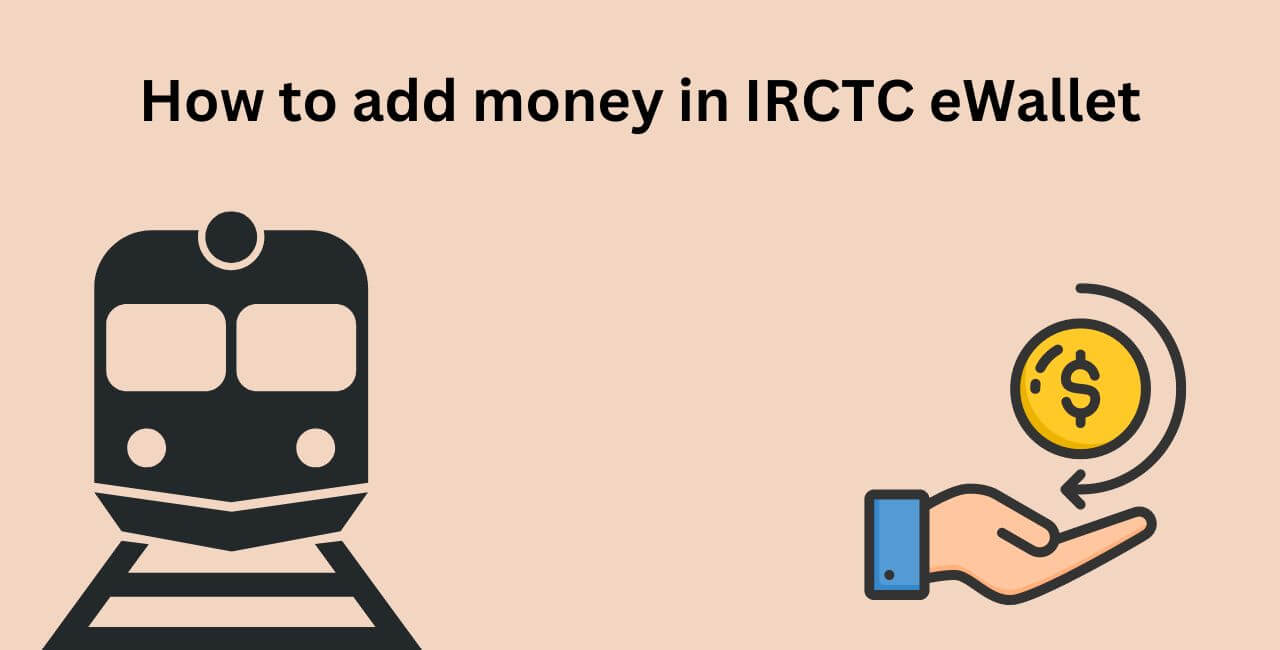
1 thought on “How to add money in IRCTC eWallet?”