How to book Local train Ticket Online? Booking a local general train ticket online in India can be done using the UTS (Unreserved Ticketing System) mobile app provided by Indian Railways.
How to book Local train Ticket Online?
Step-by-Step Guide to Book Local General Train Ticket Online Using UTS App
Step 1: Download and Install UTS App
- Download the App:
- For Android users: Download from the Google Play Store.
- For iOS users: Download from the Apple App Store.
- Install the App:
- Install the UTS app on your smartphone.
Step 2: Register or Log In
- Open the App:
- Launch the UTS app on your smartphone.
- Sign Up or Log In:
- If you are a new user, click on “Sign Up” and provide the required details such as mobile number, name, and email ID to register.
- If you already have an account, enter your credentials to log in.
Step 3: Select Booking Type
- Choose Booking Option:
- On the home screen, you will see several options like “Book Ticket,” “Cancel Ticket,” “Booking History,” etc.
- Tap on “Book Ticket.”
- Select Booking Type:
- Choose the type of ticket you want to book, such as “Normal Booking,” “Quick Booking,” “Season Ticket,” or “Platform Ticket.”
- For local general train tickets, select “Normal Booking” or “Quick Booking.”
Step 4: Enter Journey Details
- Enter Journey Information:
- Select the departure (From Station) and destination (To Station) stations.
- Choose the type of journey (Single/Return).
- Select Travel Class:
- Choose the travel class (Second Class/First Class).
- Choose Payment Option:
- Select the payment method (e.g., R-Wallet, Paytm, Freecharge, Mobikwik, or other options available).
Step 5: Make Payment
- Proceed to Payment:
- After entering all details, click on “Book Ticket.”
- Complete Payment:
- If you have sufficient balance in your R-Wallet, the amount will be deducted from it.
- If you are using another payment method, follow the instructions to complete the payment.
Step 6: Booking Confirmation
- Receive Ticket:
- After successful payment, you will receive the ticket on the app.
- You can view the ticket under “Booking History.”
- Check Details:
- The ticket will show details such as PNR, departure and destination stations, travel date, and passenger information.
Using UTS Ticket at the Station
- Show Ticket on Phone:
- When you arrive at the station, you can show the ticket on your phone to the ticket examiner.
- Make sure your phone is charged and the ticket is accessible.
- Print Ticket (Optional):
- If you prefer a physical copy, you can print the ticket at the station using ATVMs (Automatic Ticket Vending Machines).
Tips for Using UTS App
- Geofencing: Ensure you are within the designated geofencing area of the railway station when booking the ticket.
- Validity: Note that the ticket is valid for a specific time period from the time of booking.
- Refunds: Cancellation and refund policies are available within the app if you need to cancel the ticket.
Summary
Booking a local general train ticket online using the UTS app is a convenient way to travel without standing in long queues at the station. Download the UTS app, register or log in, select your journey details, make payment, and receive your ticket instantly. Ensure you are within the geofencing area and check the ticket validity to avoid any issues during travel.
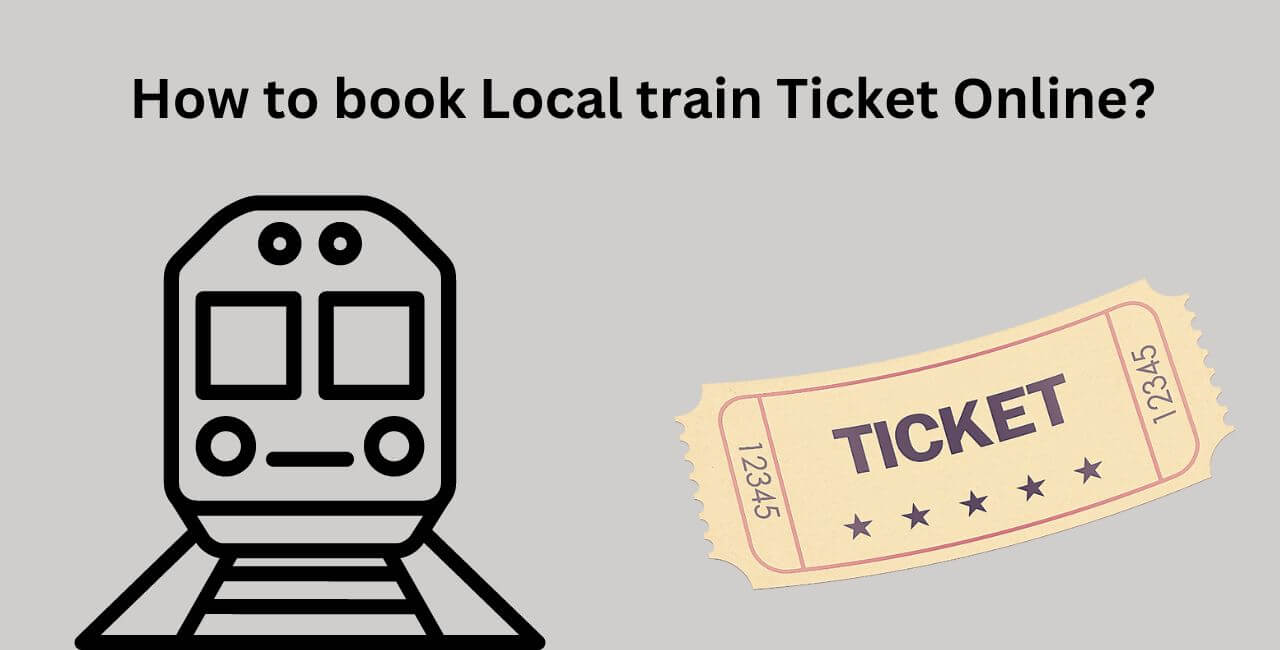
1 thought on “How to book Local train Ticket Online?”