Learn how to book train tickets online in Indian Railways IRCTC with our easy-to-follow guide. Enjoy a seamless booking experience with detailed steps and helpful tips.
Booking train tickets online in India is a convenient and straightforward process. Whether you’re planning a short trip or a long journey, here’s a comprehensive guide to help you book your train tickets online effortlessly.
How to Book Train Tickets Online
Step 1: Visit the IRCTC Website or App
- Go to the official IRCTC website: www.irctc.co.in.
- Alternatively, download the IRCTC Rail Connect app from the Google Play Store or Apple App Store.
Step 2: Log In or Register
- If you already have an IRCTC account, enter your username and password to log in.
- If you’re a new user, click on “Register” to create a new account. Fill in the required details and complete the registration process.
Step 3: Plan Your Journey
- On the homepage, enter your departure and destination stations.
- Select your travel date and click on the “Find Trains” button.
Step 4: Choose Your Train and Class
- A list of available trains will be displayed. Select the train that suits your schedule.
- Choose the class of travel (e.g., Sleeper, Third AC, Second AC, etc.).
Step 5: Check Availability and Fare
- Click on “Check Availability & Fare” to see the number of available seats and the ticket fare.
- Choose the train and class based on seat availability and fare.
Step 6: Enter Passenger Details
- Enter the details of the passengers, including name, age, gender, and berth preferences.
- If applicable, select any concessions or quota (e.g., Senior Citizen, Ladies Quota).
Step 7: Review and Proceed
- Review the entered details and ensure they are correct.
- Click on the “Continue Booking” button to proceed to the payment page.
Step 8: Make Payment
- Choose your preferred payment method (credit card, debit card, net banking, UPI, etc.).
- Enter the payment details and complete the transaction.
Step 9: Confirmation
- Once the payment is successful, you will receive a booking confirmation along with your e-ticket.
- You can download the e-ticket or take a screenshot for future reference.
Tips for a Smooth Booking Experience
- Plan Ahead: Book your tickets well in advance to avoid last-minute hassles, especially during peak travel seasons.
- Use Filters: Utilize filters on the IRCTC website to narrow down trains based on time, duration, and class.
- Check PNR Status: After booking, regularly check your PNR status for any updates or changes in your reservation.
- IRCTC Agents: If you face any issues, you can also book tickets through authorized IRCTC agents or at railway reservation counters.
Conclusion
Booking train tickets online in India is a convenient way to plan your travel. By following this step-by-step guide, you can easily book your tickets and enjoy a hassle-free journey. Whether you’re traveling for business or leisure, an online booking ensures a smooth and efficient process, allowing you to focus on enjoying your trip.
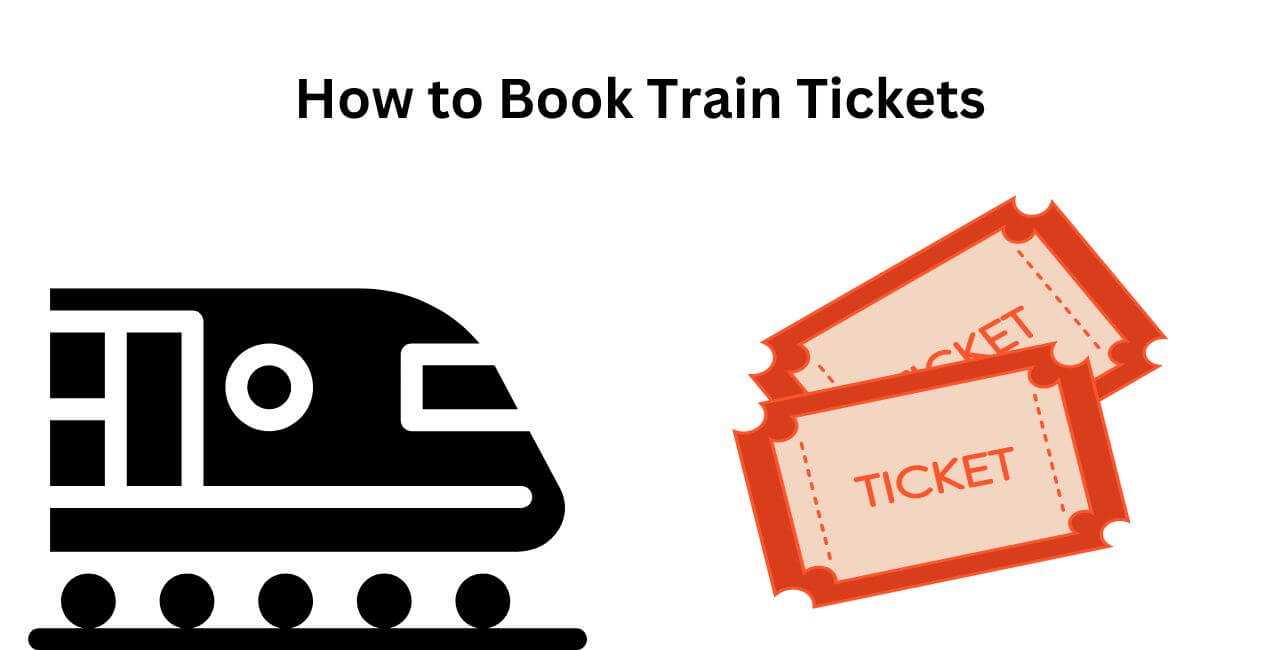
2 thoughts on “How to Book Train Tickets”