How to book Vande Bharat Train Ticket in IRCTC App? Booking a Vande Bharat train ticket is a straightforward process that can be done online through the IRCTC website or mobile app. Here’s a step-by-step guide to help you book a Vande Bharat train ticket from scratch:
How to book Vande Bharat Train Ticket in IRCTC App?
Booking Vande Bharat Train Ticket on IRCTC Website
Step 1: Visit the IRCTC Website
- Open your web browser and go to the IRCTC website.
- Log in using your IRCTC username and password. If you don’t have an account, click on “Register” to create one.
Step 2: Plan Your Journey
Enter Journey Details:
- In the “From” field, enter the departure station.
- In the “To” field, enter the destination station.
- Select the journey date from the calendar.
Choose the Train:
- Click on the “Find Trains” button.
- Look for the Vande Bharat train in the list of available trains.
- Click on “Check Availability & Fare” to view seat availability and fare details.
Step 3: Select Class and Check Availability
Choose Class:
- Vande Bharat trains typically offer Executive Class (EC) and Chair Car (CC). Choose the desired class based on availability and your preference.
Check Seat Availability:
- Click on “Book Now” next to the train and class of your choice to proceed with booking.
Step 4: Enter Passenger Details
Enter Passenger Information:
- Fill in the passenger details, including name, age, gender, and berth preference.
- If applicable, enter the details for additional passengers.
Add Contact Details:
- Provide your mobile number and email address to receive booking confirmations and updates.
Step 5: Review and Make Payment
Review Booking:
- Check all entered details for accuracy.
- Choose any additional services if needed (e.g., meals).
Make Payment:
- Select the payment method (credit/debit card, net banking, UPI, etc.).
- Enter payment details and complete the transaction.
Step 6: Booking Confirmation
Receive Confirmation:
- After successful payment, you will receive a booking confirmation with the PNR number on the screen.
- You will also receive an SMS and email confirmation.
Booking Vande Bharat Train Ticket on IRCTC Mobile App
Step 1: Install the IRCTC Rail Connect App
Download and Install:
- Download the IRCTC Rail Connect app from the Google Play Store or Apple App Store.
- Install and open the app.
Step 2: Log In or Register
Log In:
- Enter your IRCTC username and password to log in. If you don’t have an account, register for a new account.
Step 3: Plan Your Journey
Enter Journey Details:
- Select the departure and destination stations.
- Choose the journey date and class of travel (Executive Class or Chair Car).
- Click on “Search Train.”
Step 4: Select Train and Check Availability
Choose Train:
- Find the Vande Bharat train in the search results.
- Check seat availability and fare details for the selected class.
Book Ticket:
- Click on “Book Now” to proceed.
Step 5: Enter Passenger Details
Add Passenger Information:
- Fill in passenger details such as name, age, gender, and berth preference.
- Enter contact details for booking confirmation.
Step 6: Review and Make Payment
Review Booking:
- Verify the entered details for accuracy.
- Choose any additional services if needed.
Make Payment:
- Select a payment method and complete the payment.
Step 7: Booking Confirmation
Receive Confirmation:
- After successful payment, you will see a booking confirmation with the PNR number.
- Receive confirmation via SMS and email.
Summary
Booking a Vande Bharat train ticket can be easily done online through the IRCTC website or the IRCTC Rail Connect app. Follow the steps to log in, plan your journey, choose your train and class, enter passenger details, make payment, and receive your booking confirmation. Always double-check the details before making the payment to ensure a smooth booking experience.
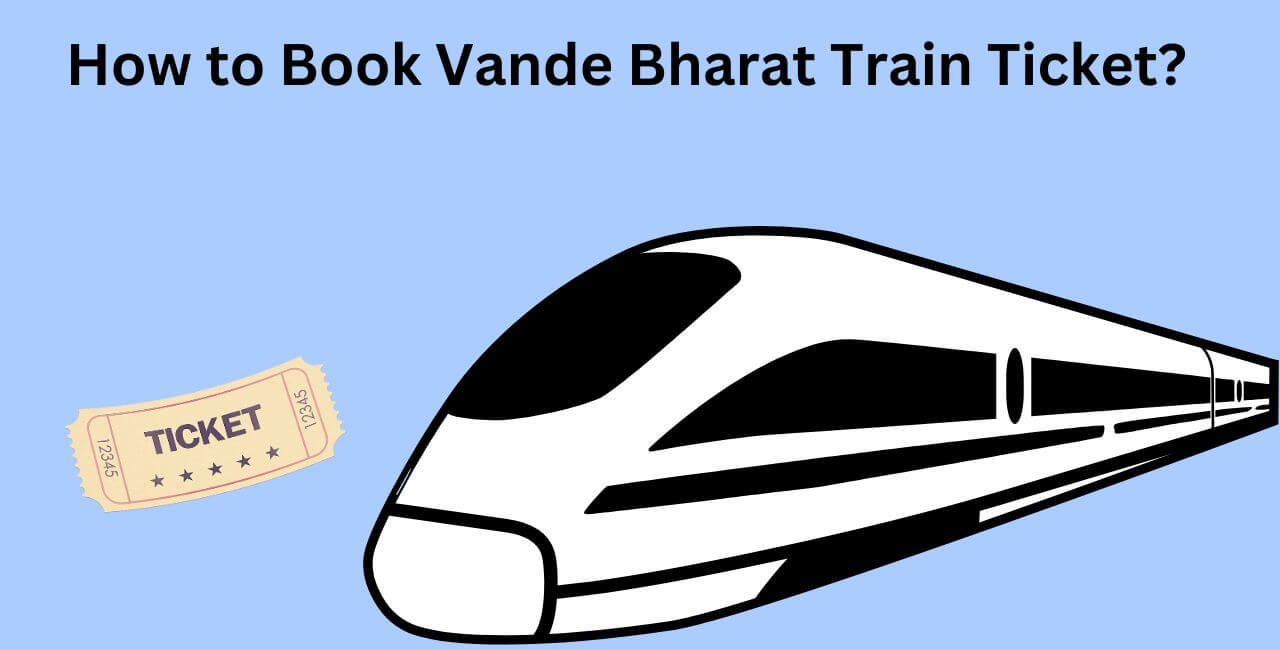
1 thought on “How to book Vande Bharat Train Ticket in IRCTC App?”