Learn how to cancel IRCTC tickets online with our easy guide. Follow these steps for a hassle-free cancellation and refund process.
Cancelling IRCTC train tickets online is simple and convenient. Follow these steps to cancel your tickets and receive a refund:
How to Cancel IRCTC Ticket
Step-by-Step Guide to Cancel IRCTC Train Tickets
Step 1: Log In to Your IRCTC Account
- Visit the IRCTC website or open the IRCTC Rail Connect app.
- Enter your username and password to log in.
Step 2: Access ‘Booked Tickets’
- Navigate to the “My Account” section.
- Click on “Booked Tickets” to view your reservations.
Step 3: Select the Ticket for Cancellation
- Find the ticket you wish to cancel.
- Click on the “Cancel Ticket” button next to it.
Step 4: Confirm Passenger Details
- Select the passengers whose tickets you want to cancel.
- Confirm the cancellation.
Step 5: Receive Confirmation
- You will get a cancellation confirmation message.
- The refund will be processed as per IRCTC’s refund policy.
Important Points:
- Cancellation Charges: Be aware of the applicable cancellation charges.
- Tatkal Tickets: Different rules apply for Tatkal tickets.
- Refund Process: The refund is usually credited within 5-7 working days.
Conclusion:
Cancelling your IRCTC tickets online is straightforward. By following these steps, you can easily manage your travel plans and receive your refund promptly.
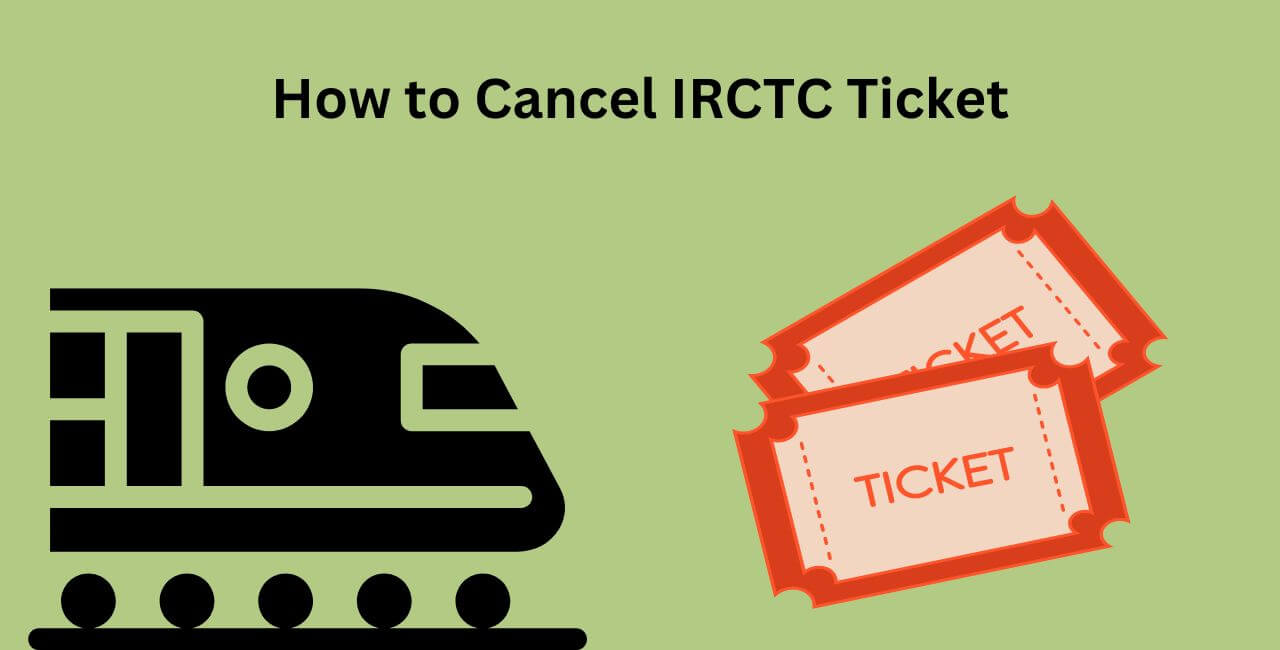
2 thoughts on “How to Cancel IRCTC Ticket”