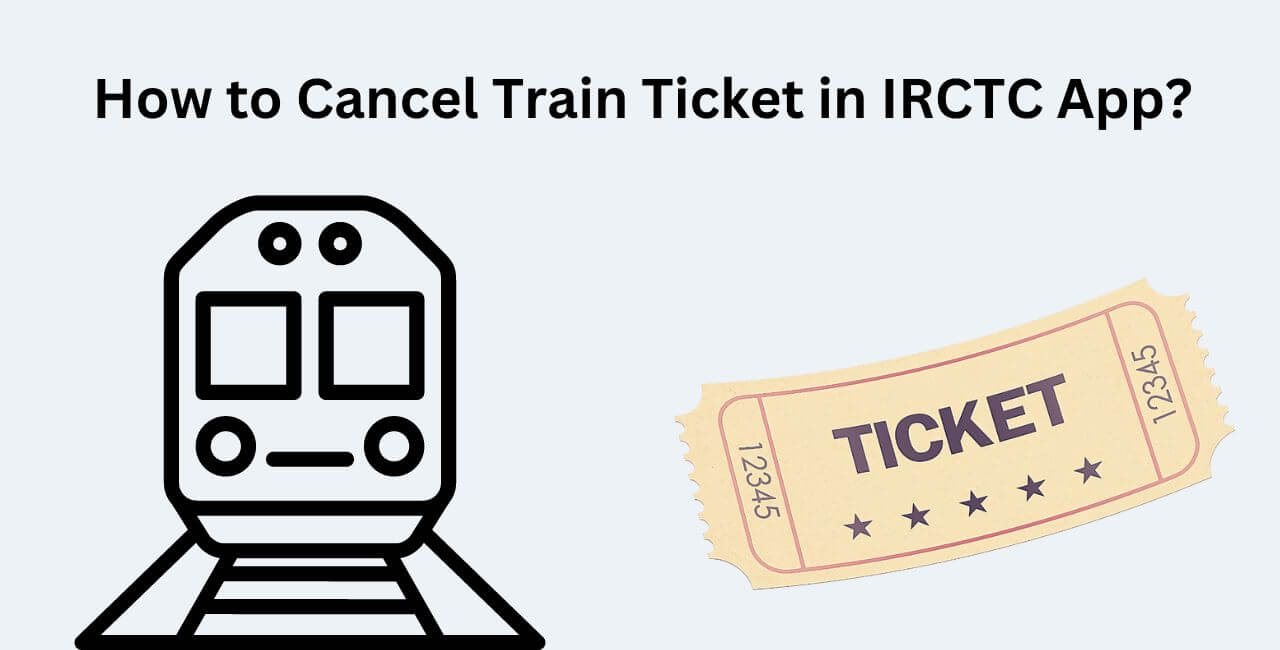How to Cancel Train Ticket in IRCTC App? Cancelling a train ticket through the IRCTC Rail Connect app is straightforward.
How to Cancel Train Ticket in IRCTC App?
Step-by-Step Guide to Cancel Train Ticket in IRCTC Rail Connect App
Step 1: Open the IRCTC Rail Connect App
Launch the App:
- Open the IRCTC Rail Connect app on your mobile device.
Step 2: Log in to Your IRCTC Account
Log In:
- Enter your IRCTC user ID and password to log in to your account.
- If you have enabled biometric login (fingerprint/face recognition), you can use that instead.
Step 3: Go to “My Bookings”
Navigate to Bookings:
- On the app’s homepage, tap on the “My Bookings” option. This section lists all your booked tickets.
Step 4: Select the Ticket to Cancel
Choose the Ticket:
- Scroll through the list of your booked tickets and select the one you wish to cancel.
- Tap on the ticket to view its details.
Step 5: Initiate Cancellation
Cancel Ticket:
- In the ticket details screen, you will see an option to “Cancel Ticket.”
- Tap on the “Cancel Ticket” button.
Step 6: Confirm Cancellation
Select Passengers:
- If your booking includes multiple passengers, you can select which passengers’ tickets you want to cancel.
- Check the boxes next to the names of the passengers whose tickets need to be canceled.
Confirm Action:
- After selecting the passengers, tap on the “Cancel Ticket” or “Cancel Selected” button.
- A confirmation prompt will appear. Confirm the cancellation by tapping on “Yes” or “Confirm.”
Step 7: Receive Cancellation Confirmation
Cancellation Receipt:
- Once the cancellation is processed, you will receive a cancellation confirmation message on the app.
- An email and SMS confirmation will also be sent to your registered email address and mobile number.
Refund Process:
- The refund (if applicable) will be processed according to IRCTC’s cancellation and refund policy. The amount will be credited back to your original payment method.
Tips for Cancelling Tickets
Cancellation Charges:
- Be aware that cancellation charges apply and vary depending on the time of cancellation relative to the departure time of the train.
Tatkal Tickets:
- Note that different rules apply for the cancellation of Tatkal tickets. Typically, no refund is granted for confirmed Tatkal tickets.
E-Tickets Only:
- The cancellation process described above is for e-tickets booked through the IRCTC app. Counter tickets need to be canceled at the railway reservation counters.
Cancellation Deadline:
- Ensure you cancel your ticket well before the train’s departure time to be eligible for a refund.
Summary
To cancel a train ticket in the IRCTC Rail Connect app, log in to your account, navigate to “My Bookings,” select the ticket to cancel, and confirm the cancellation. Make sure to be aware of cancellation charges and refund policies to avoid any surprises.