How to Cancel VIKALP Option in IRCTC? NO, VIKALP Scheme once successfully opted cannot be changed. However, train list once selected under VIKALP scheme can be updated only once.
Updating Vikalp Train List in IRCTC
The Vikalp scheme in IRCTC allows passengers with waitlisted tickets to be accommodated on alternate trains to ensure they have a confirmed berth. If you have opted for the Vikalp scheme and wish to update or change the list of alternate trains, here is how you can do it:
Steps to Update Vikalp List in IRCTC
Online Method (Website):
Login to IRCTC:
- Go to the IRCTC website and log in using your credentials.
My Bookings:
- Navigate to the ‘Booked Ticket History’ section under the ‘My Account’ menu.
Select the Ticket:
- Locate the ticket for which you opted for the Vikalp scheme. Select the ticket to view the details.
Update Vikalp Option:
- If there is an option to update the Vikalp list for the selected ticket, you will see a button or link to modify it.
- Click on the ‘Update Vikalp Option’ or similar link.
Choose Alternate Trains:
- You will be presented with a list of alternate trains. Select or update your preferred alternate trains from the list.
- Save or submit your changes.
IRCTC Mobile App:
Open the App:
- Open the IRCTC Rail Connect app and log in with your user credentials.
My Bookings:
- Go to the ‘My Bookings’ or ‘Booked Ticket History’ section.
Select Ticket:
- Find the ticket for which you opted for the Vikalp scheme and select it to view details.
Update Vikalp Option:
- If available, you will see an option to update the Vikalp list for that ticket.
- Tap on the ‘Update Vikalp Option’ or similar link.
Choose Alternate Trains:
- Select or update your preferred alternate trains from the list provided.
- Save or submit your changes.
Important Points to Note:
- Timing: Make sure to update the Vikalp list well before the chart preparation time for your train, which is usually 3-4 hours before the train’s scheduled departure.
- Confirmation: After updating the Vikalp list, verify the changes by checking the updated ticket details under your booking history.
- Support: If you encounter any issues or do not see the option to update the Vikalp list, you can contact IRCTC customer care for assistance.
Conclusion
Updating the Vikalp list in IRCTC is a simple process that can be done either through the website or the mobile app. Following these steps ensures that you can modify your alternate train preferences to increase your chances of getting a confirmed seat on an alternate train.
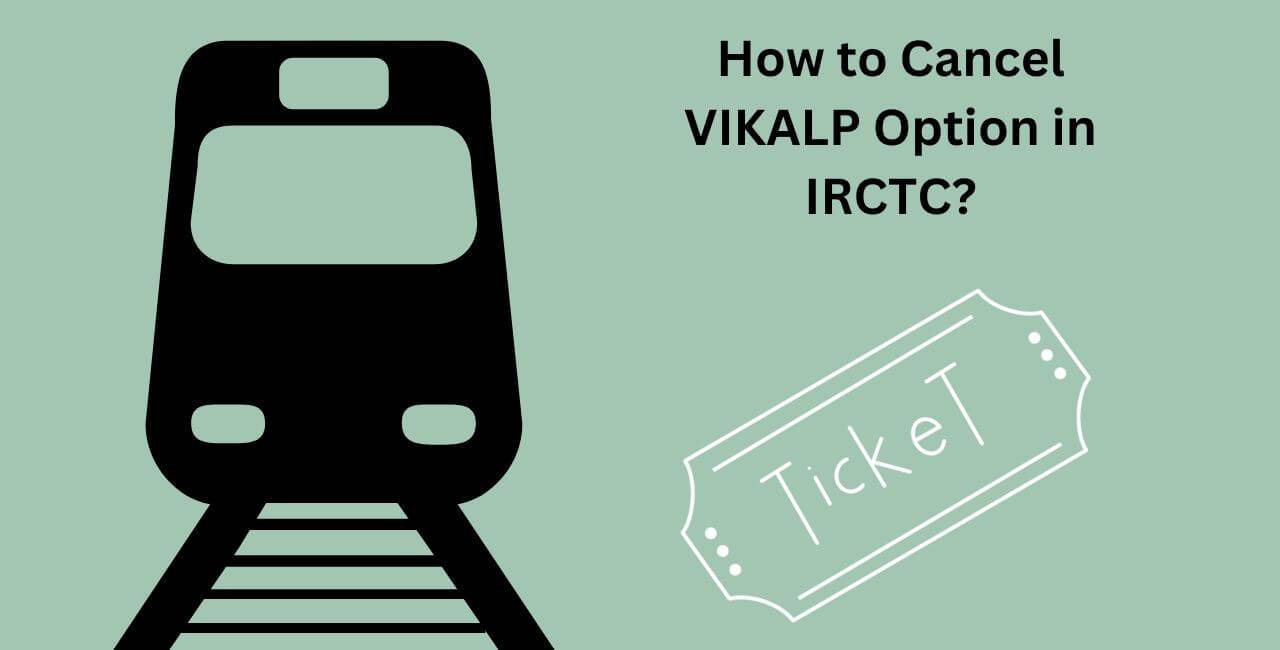
1 thought on “How to Cancel VIKALP Option in IRCTC?”