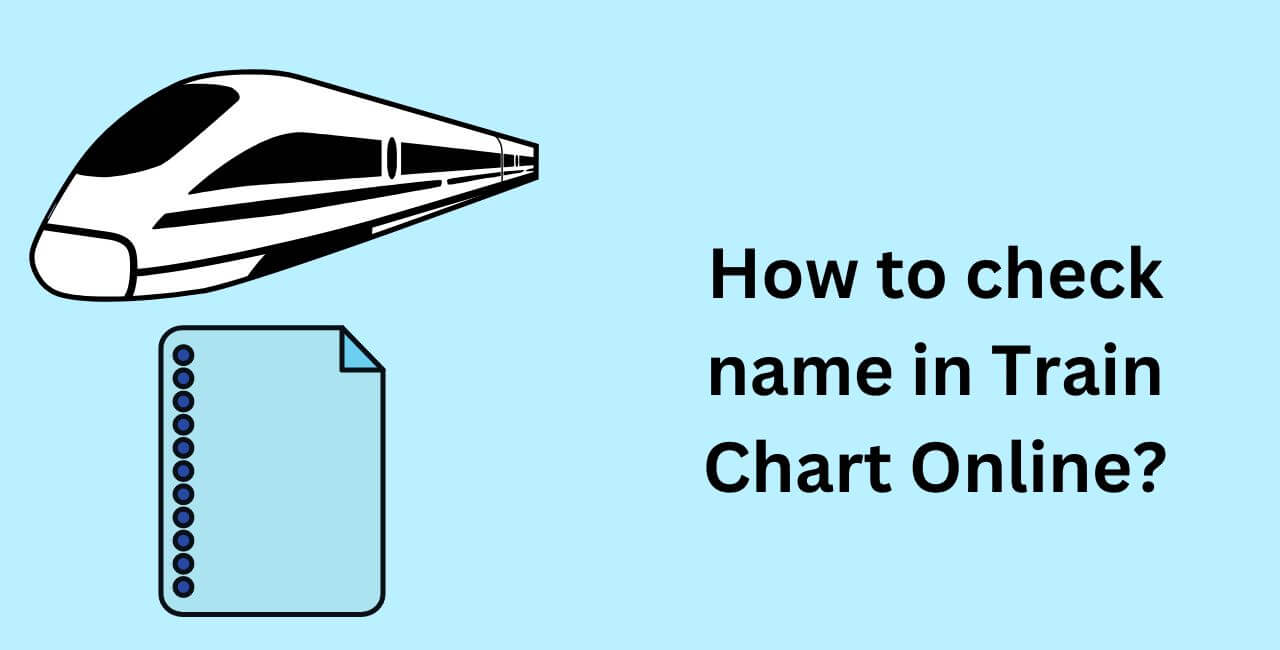How to check name in Train Chart Online? Checking your name in the train chart online can be useful to confirm your seat and coach details, especially close to the time of departure. The Indian Railways provides several ways to access this information. Here’s a step-by-step guide on how to do this:
How to check name in Train Chart Online?
Checking Train Chart Online via IRCTC Website
Visit the IRCTC Website:
- Go to IRCTC.
Log in to Your Account:
- Use your IRCTC credentials to log in. If you don’t have an account, you’ll need to create one.
Navigate to “Booked Ticket History”:
- Go to the “Booked Ticket History” section where you can see all your booked tickets.
Select Your Ticket:
- Find the ticket for the journey you want to check and click on it.
Check Chart Status:
- Look for the option that says “Charting Status” or “Check PNR Status.” This will show whether the chart has been prepared.
View Chart Details:
- Once the chart is prepared, you can see the details including your name, seat number, and coach.
Checking Train Chart via NTES (National Train Enquiry System)
Visit the NTES Website:
- Go to NTES.
Navigate to “Trains Between Stations”:
- Enter your train number and travel date.
Check Charting Status:
- Click on the train number to see detailed information. If the chart is prepared, you will see the option to view it.
View Chart Details:
- You can view the entire chart, which includes the names of all passengers, their seat numbers, and coach details.
Checking Train Chart via Mobile Apps
1. IRCTC Rail Connect App
Download and Install the App:
- Install the IRCTC Rail Connect app from the Google Play Store or Apple App Store.
Log in to Your Account:
- Use your IRCTC credentials to log in.
Navigate to “Booked Tickets”:
- Go to the “Booked Tickets” section.
Check Chart Status:
- Select the relevant ticket and check the charting status. Once the chart is prepared, you can view the details.
2. NTES Mobile App
Download and Install the App:
- Install the NTES app from the Google Play Store or Apple App Store.
Navigate to “Spot Your Train”:
- Enter your train number and travel date.
Check Charting Status:
- If the chart is prepared, you can view the details including passenger names and seat numbers.
SMS and Call Methods
1. SMS Service
Send an SMS:
- Send an SMS with your PNR number to 139 (e.g.,
PNR <your PNR number>to 139).
Receive Details:
- You will receive an SMS with the latest status of your booking, including whether the chart is prepared and your seat details.
2. Call 139
Dial 139:
- Call the Indian Railways enquiry number 139.
Follow IVR Instructions:
- Follow the IVR prompts to enter your PNR number and get the status of your booking, including chart details.
Summary
To check your name in the train chart online, you can use the IRCTC website or app, the NTES website or app, or use SMS and call services. These methods will help you confirm your booking details, including seat and coach information, once the chart is prepared.