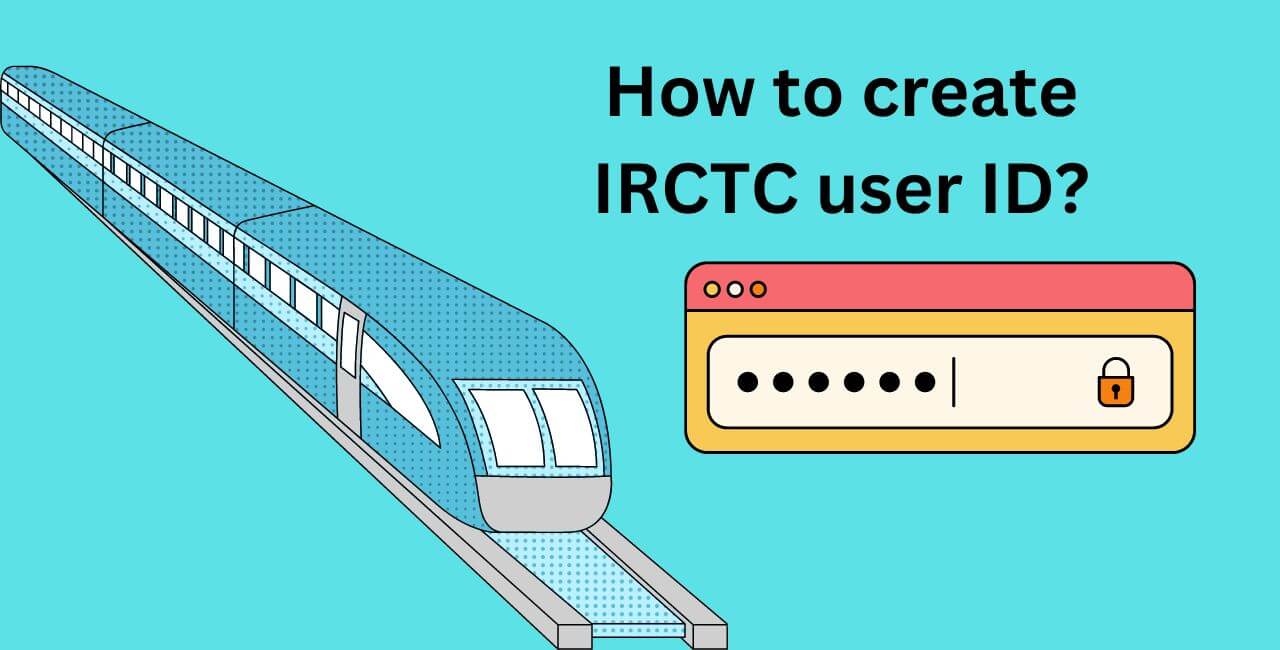How to create IRCTC user ID? Creating an IRCTC (Indian Railway Catering and Tourism Corporation) user ID is a straightforward process that allows you to book train tickets online, check train schedules, and avail other services.
How to create IRCTC user ID?
Step-by-Step Guide to Create IRCTC User ID
Step 1: Visit the IRCTC Website
Go to the IRCTC Website:
- Open your web browser and go to IRCTC Website.
Step 2: Open the Registration Page
Access the Registration Page:
- On the homepage, click on the “Register” link located at the top right corner of the page.
Step 3: Fill in the Registration Form
Create User ID:
- Enter a unique username in the “User ID” field. The username should be between 3 to 35 characters long.
- Check availability to ensure the username is not already taken.
Create Password:
- Enter a password that is between 8 to 15 characters long. It should contain at least one lowercase letter, one uppercase letter, one numeric digit, and one special character.
Confirm Password:
- Re-enter the password to confirm.
Security Question:
- Select a security question from the dropdown menu and provide the answer. This will help in recovering your account if you forget your password.
Preferred Language:
- Choose your preferred language for communication.
Step 4: Personal Details
First Name:
- Enter your first name as per your official ID.
Middle Name:
- Enter your middle name if applicable.
Last Name:
- Enter your last name.
Gender:
- Select your gender (Male/Female/Transgender).
Marital Status:
- Select your marital status (Married/Unmarried).
Date of Birth:
- Enter your date of birth in DD/MM/YYYY format.
Step 5: Address Details
Flat/Door/Block No.:
- Enter your flat or house number.
Street/Lane:
- Enter your street or lane.
Area/Locality:
- Enter your area or locality.
Pin Code:
- Enter the pin code of your area.
State:
- Select your state from the dropdown menu.
City/Town:
- Enter your city or town.
Post Office:
- Enter the name of your post office.
Phone:
- Enter your landline number if you have one (optional).
Step 6: Contact Details
Mobile Number:
- Enter your mobile number. An OTP will be sent to this number for verification.
Email ID:
- Enter your email address. An OTP will be sent to this email for verification.
Nationality:
- Select your nationality from the dropdown menu.
Step 7: Captcha Verification
Captcha:
- Enter the captcha code as shown in the image.
Step 8: Terms and Conditions
Terms and Conditions:
- Read the terms and conditions and click on the checkbox to accept them.
Step 9: Submit and Verify
Submit Registration:
- Click on the “Register” button.
Mobile and Email Verification:
- Enter the OTP sent to your mobile number and email address to complete the verification process.
Step 10: Confirmation
Registration Confirmation:
- After successful verification, you will receive a confirmation message indicating that your IRCTC user ID has been created.
Summary
By following these steps, you can easily create an IRCTC user ID and start using the platform to book train tickets, check schedules, and access other railway services. Make sure to remember your user ID and password for future logins.