How to download Ticket from IRCTC? Downloading your train ticket from IRCTC is a straightforward process. Here’s a detailed guide on how to do it using both the IRCTC website and the IRCTC Rail Connect app.
How to download Ticket from IRCTC?
Downloading Train Ticket from IRCTC Website
Step 1: Visit the IRCTC Website
Open the Website:
- Go to the IRCTC Website.
Step 2: Log in to Your IRCTC Account
Log In:
- Enter your IRCTC user ID and password to log in to your account.
Step 3: Go to “Booked Ticket History”
Navigate to Booked Ticket History:
- Once logged in, go to the “My Account” section.
- Click on “My Transactions” and then select “Booked Ticket History”.
Step 4: Select Your Ticket
View Booked Tickets:
- A list of your booked tickets will be displayed.
- Locate the ticket you want to download.
Step 5: Download the Ticket
Download:
- Click on the “Print E-Ticket” option next to the ticket you want to download.
- This will open a PDF version of your ticket.
- Save the PDF to your device.
Downloading Train Ticket from IRCTC Rail Connect App
Step 1: Open the IRCTC Rail Connect App
Launch the App:
- Open the IRCTC Rail Connect app on your mobile device.
Step 2: Log in to Your IRCTC Account
Log In:
- Enter your IRCTC user ID and password to log in to your account.
Step 3: Go to “My Bookings”
Navigate to My Bookings:
- Tap on the “My Bookings” option in the app menu.
Step 4: Select Your Ticket
View Booked Tickets:
- A list of your booked tickets will be displayed.
- Tap on the ticket you want to download.
Step 5: Download the Ticket
Download:
- Tap on the “Download Ticket” or “Print E-Ticket” option.
- The ticket will be saved as a PDF on your mobile device.
Tips for Downloading Tickets
Keep Your Credentials Handy:
- Ensure you have your IRCTC user ID and password ready for logging in.
Check Internet Connection:
- Make sure you have a stable internet connection to avoid any interruptions during the download process.
Use the Same Account:
- Ensure you are logging in with the same IRCTC account that was used to book the ticket.
Check Your Email:
- IRCTC also sends a copy of your e-ticket to your registered email address when you book a ticket. You can download the ticket from your email as well.
Summary
To download your train ticket from IRCTC, log in to your account on the IRCTC website or Rail Connect app, navigate to your booked tickets, select the desired ticket, and download it as a PDF. This process ensures you have a digital copy of your train ticket for easy access and reference.
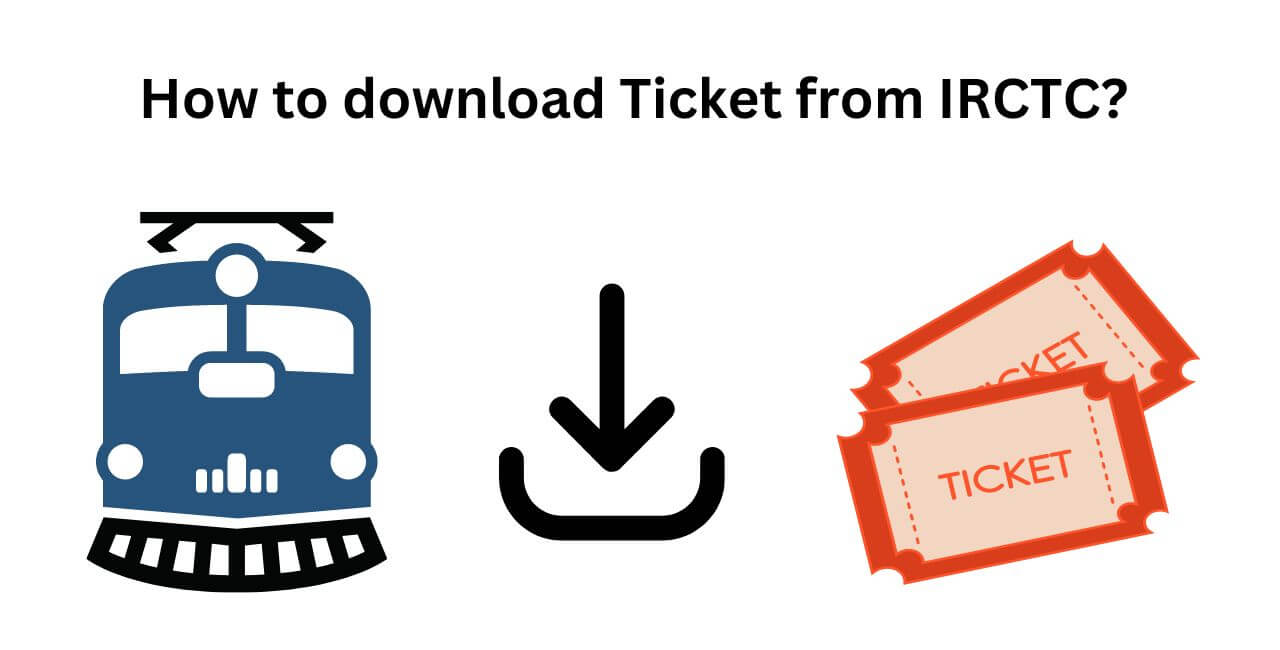
4 thoughts on “How to download Ticket from IRCTC?”