How to file TDR in IRCTC? Filing a TDR (Ticket Deposit Receipt) in IRCTC is necessary when a passenger needs to claim a refund for a train ticket due to various reasons such as train cancellation, delayed trains, or not being able to travel due to personal reasons. Here’s a step-by-step guide on how to file a TDR in IRCTC:
How to file TDR in IRCTC?
Step-by-Step Guide to File TDR in IRCTC
Step 1: Log in to IRCTC
- Visit IRCTC Website:
- Go to IRCTC Website.
- Log in:
- Enter your username and password to log in to your IRCTC account.
Step 2: Go to Booked Ticket History
- Navigate to Booked Ticket History:
- After logging in, go to the “My Account” section.
- Click on “Booked Ticket History.”
Step 3: Select the Ticket
- Select the Ticket for Filing TDR:
- From the list of booked tickets, select the ticket for which you need to file a TDR.
- Click on the “File TDR” link next to the ticket.
Step 4: Fill in TDR Details
Choose TDR Reason:
- Select the appropriate reason for filing the TDR from the dropdown menu. Common reasons include:
- Train cancelled
- Train running late by more than 3 hours
- Passenger not travelled
- AC failure
- Difference of fare in case proper coach not attached
- Passenger missed the train due to connecting train delay, etc.
Provide Additional Details:
- Fill in any additional details required based on the reason selected.
- Provide accurate information to support your TDR claim.
Submit:
- After filling in the details, review the information and click on the “Submit” button to file the TDR.
Step 5: Acknowledge and Track TDR Status
Acknowledgment:
- You will receive an acknowledgment message indicating that your TDR has been filed successfully.
Track TDR Status:
- You can track the status of your TDR by navigating to the “TDR History” section under “My Account.”
- The status will be updated regularly, and you will be notified once the refund process is completed.
Important Points to Remember
Time Limit for Filing TDR:
- Ensure to file the TDR within the stipulated time frame. For most reasons, TDR must be filed within 72 hours from the scheduled departure of the train.
Supporting Documents:
- In some cases, you might need to upload supporting documents. Make sure to have them ready while filing the TDR.
Refund Process:
- The refund process might take some time, depending on the reason and verification process. Keep checking the TDR status for updates.
Summary
By following these steps, you can easily file a TDR in IRCTC and claim a refund for your train ticket. Make sure to provide accurate information and file the TDR within the specified time frame to avoid any issues.
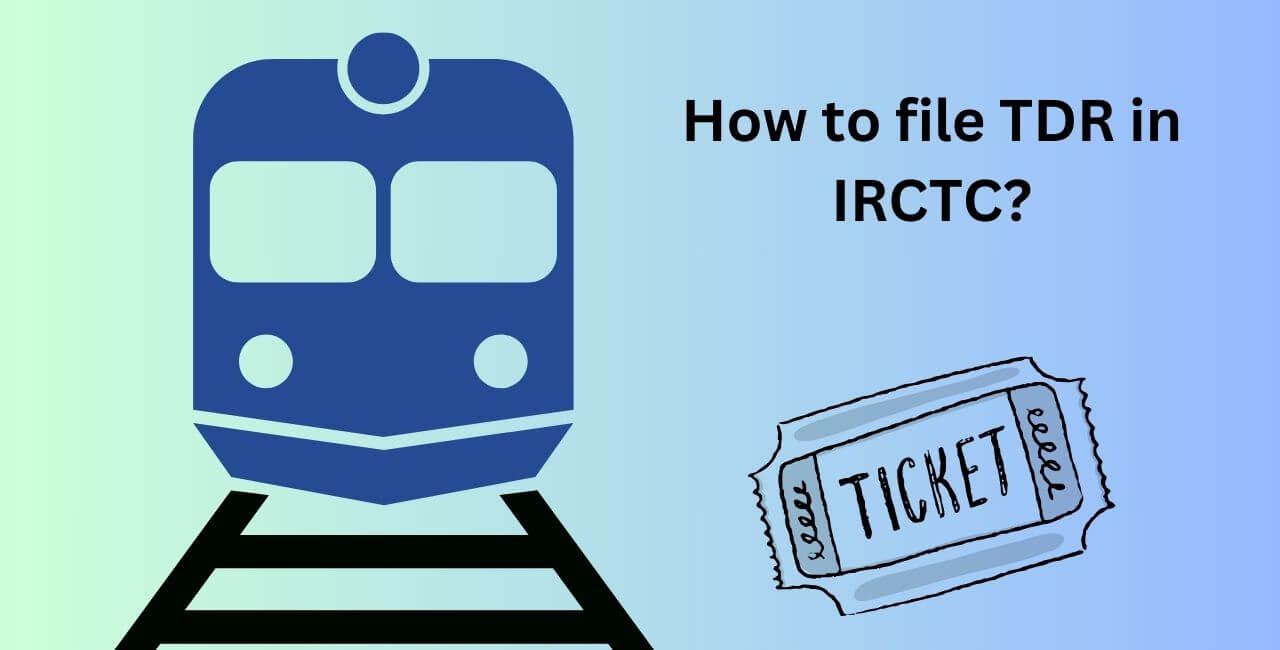
1 thought on “How to file TDR in IRCTC?”