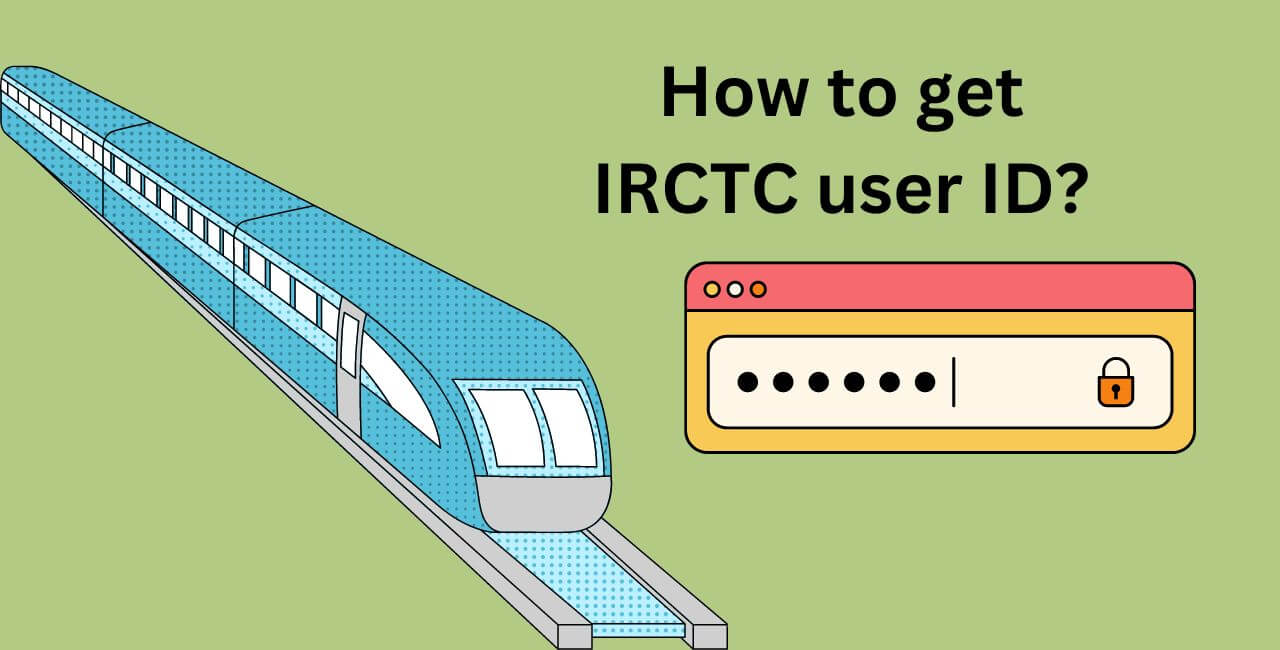How to get IRCTC user ID? To get your IRCTC user ID, you typically need to register for an account on the IRCTC website or mobile app. If you already have an account but have forgotten your user ID, you can recover it using the steps provided by IRCTC. Below is a detailed guide for both scenarios:
How to get IRCTC user ID?
Registering for a New IRCTC User ID
Step 1: Visit the IRCTC Website or Download the IRCTC Rail Connect App
Website:
- Go to the IRCTC Website.
App:
- Download and install the “IRCTC Rail Connect” app from the Google Play Store (for Android) or Apple App Store (for iOS).
Step 2: Register for a New Account
Open Registration Form:
- On the website, click on the “Register” link.
- On the app, tap on “Register” to open the registration form.
Fill in Personal Details:
- Enter your username, password, security question, and answer.
- Provide your name, date of birth, occupation, and email ID.
- Enter your mobile number, nationality, and address details.
Complete Captcha:
- Enter the captcha code as shown on the form.
Agree to Terms and Conditions:
- Check the box to agree to IRCTC’s terms and conditions.
Submit Registration Form:
- Click on the “Register” button to submit the form.
Step 3: Verify Your Email and Mobile Number
Email Verification:
- After submitting the registration form, you will receive an email from IRCTC.
- Open the email and click on the verification link to verify your email address.
Mobile Number Verification:
- You will receive an SMS with an OTP (One-Time Password) on your registered mobile number.
- Enter the OTP on the IRCTC website or app to verify your mobile number.
Recovering Forgotten IRCTC User ID
Step 1: Visit the IRCTC Website or Open the IRCTC Rail Connect App
Website:
- Go to the IRCTC Website.
App:
- Open the IRCTC Rail Connect app on your mobile device.
Step 2: Navigate to the “Forgot User ID” Section
Website:
- Click on the “Login” link.
- Click on “Forgot User ID?” below the login form.
App:
- Tap on the “Login” button.
- Tap on “Forgot User ID?” on the login screen.
Step 3: Enter Required Details
Email and Mobile Number:
- Enter your registered email address and mobile number.
- Enter the captcha code as shown.
Submit:
- Click on the “Submit” button.
Step 4: Receive User ID
Check Email/SMS:
- You will receive an email and/or SMS with your IRCTC user ID.
Summary
To get an IRCTC user ID, you need to register on the IRCTC website or app by providing your personal details and verifying your email and mobile number. If you have forgotten your user ID, you can recover it by using the “Forgot User ID” feature on the IRCTC website or app, where you will need to provide your registered email and mobile number to receive your user ID via email or SMS.