How to make IRCTC User ID? Creating an IRCTC user ID is a simple process that allows you to book train tickets, check train schedules, and access various other services. Here is a detailed guide to help you create an IRCTC user ID:
How to make IRCTC User ID?
Step-by-Step Guide to Create an IRCTC User ID
Method 1: Using the IRCTC Website
Step 1: Visit the IRCTC Website
- Open your web browser and go to the IRCTC Website.
Step 2: Go to the Registration Page
- On the homepage, click on the “Register” link found on the top right corner or under the “Login” section.
Step 3: Fill in the Registration Form
- User ID: Choose a unique user ID (between 3 to 35 characters).
- Password: Create a strong password (6 to 15 characters, including letters and numbers).
- Security Question: Select a security question and provide an answer.
- Personal Details: Enter your name, gender, date of birth, occupation, and marital status.
- Email and Mobile Number: Enter your valid email ID and mobile number.
- Address: Enter your residential address, including PIN code.
- Nationality: Select your nationality.
Step 4: Submit the Form
- Enter the captcha code as shown in the image.
- Read and accept the terms and conditions.
- Click on the “Submit Registration Form” button.
Step 5: Verify Email and Mobile Number
- You will receive an OTP (One-Time Password) on your registered mobile number and email ID.
- Enter the OTPs to verify your mobile number and email ID.
Step 6: Account Activation
- Once the verification is successful, your IRCTC account will be activated.
- You can now log in to your IRCTC account using your user ID and password.
Method 2: Using the IRCTC Rail Connect Mobile App
Step 1: Download and Install the App
- Download the “IRCTC Rail Connect” app from the Google Play Store (for Android) or Apple App Store (for iOS).
- Install and open the app on your mobile device.
Step 2: Open the Registration Page
- On the app’s homepage, tap on the “Register” button.
Step 3: Fill in the Registration Form
- User ID: Choose a unique user ID (between 3 to 35 characters).
- Password: Create a strong password (6 to 15 characters, including letters and numbers).
- Security Question: Select a security question and provide an answer.
- Personal Details: Enter your name, gender, date of birth, occupation, and marital status.
- Email and Mobile Number: Enter your valid email ID and mobile number.
- Address: Enter your residential address, including PIN code.
- Nationality: Select your nationality.
Step 4: Submit the Form
- Enter the captcha code as shown in the image.
- Read and accept the terms and conditions.
- Tap on the “Submit Registration Form” button.
Step 5: Verify Email and Mobile Number
- You will receive an OTP (One-Time Password) on your registered mobile number and email ID.
- Enter the OTPs to verify your mobile number and email ID.
Step 6: Account Activation
- Once the verification is successful, your IRCTC account will be activated.
- You can now log in to your IRCTC account using your user ID and password.
Tips for Creating a Strong Password
- Use a mix of characters: Combine upper and lower case letters, numbers, and special characters.
- Avoid common passwords: Do not use easily guessable passwords like “password123” or “123456.”
- Create a unique password: Make sure your IRCTC password is different from passwords you use for other accounts.
Summary
To create an IRCTC user ID, visit the IRCTC website or use the IRCTC Rail Connect app. Fill in the registration form with your personal details, choose a unique user ID and strong password, verify your email and mobile number, and activate your account. Once activated, you can log in to your IRCTC account and start booking train tickets and accessing other services.
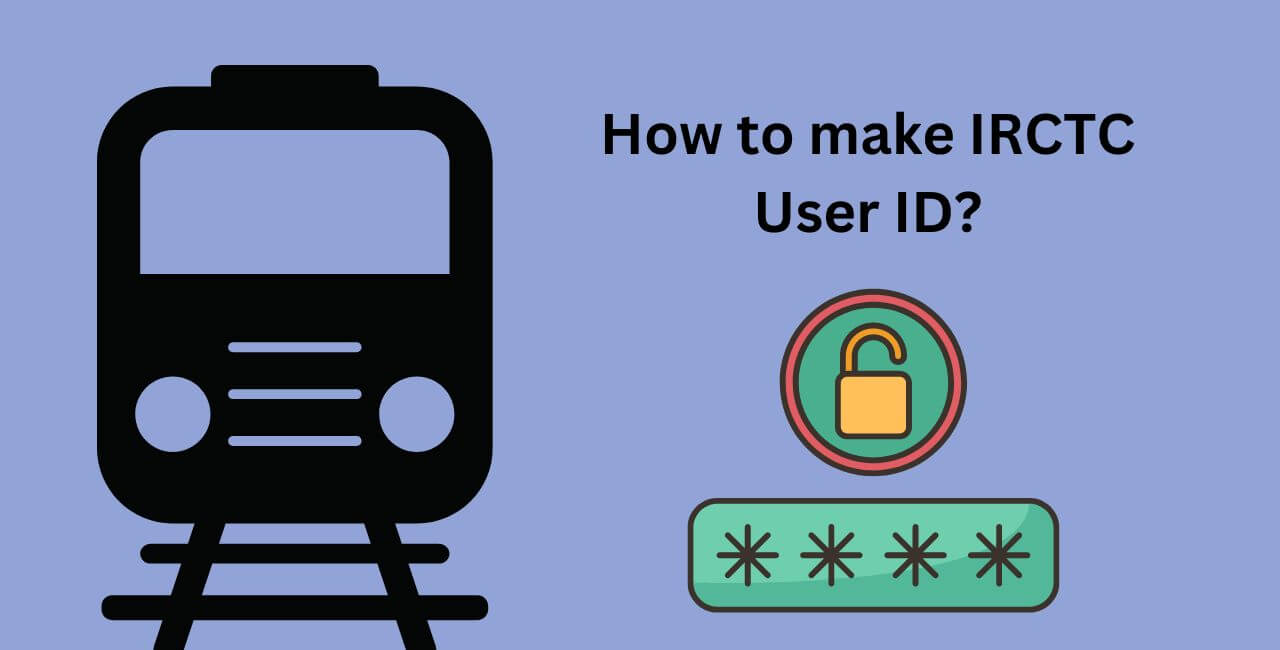
1 thought on “How to make IRCTC User ID?”