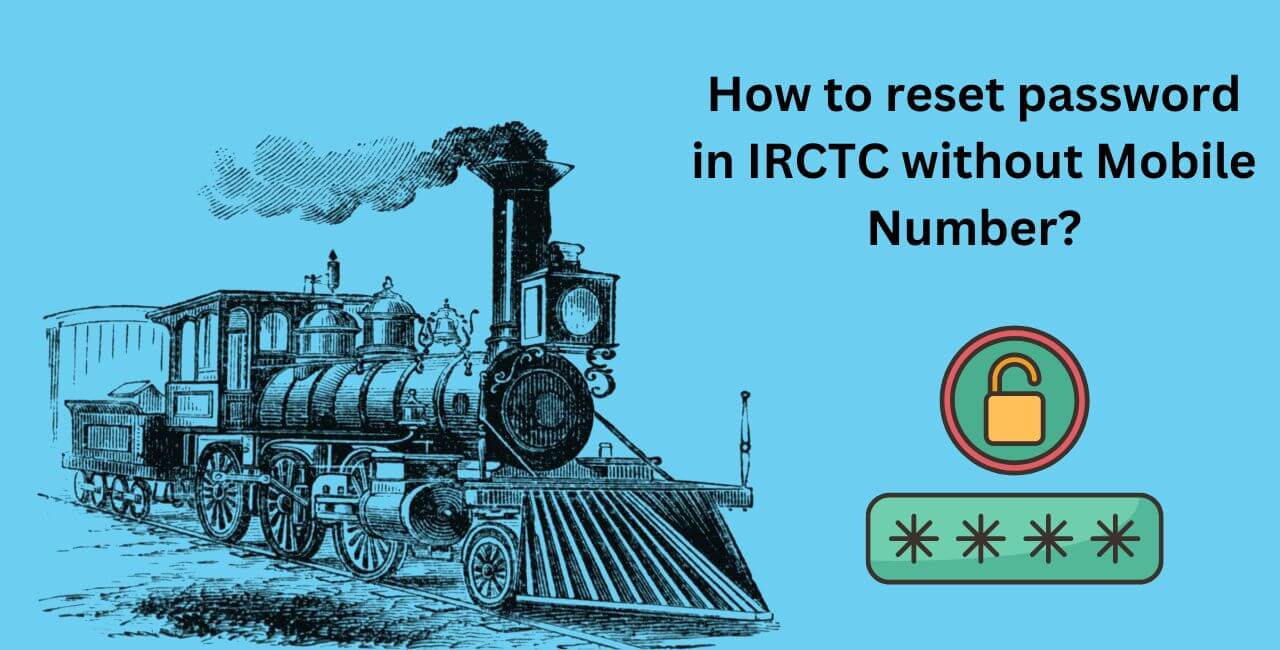Resetting your IRCTC password without access to your registered mobile number can be a bit challenging, but it is possible. Here’s a step-by-step guide to help you through the process:
Steps to Reset IRCTC Password Without Mobile Number
Visit the IRCTC Website:
- Go to the official IRCTC website: IRCTC.
Click on ‘Login’:
- On the top right corner, click on the ‘Login’ button.
Select ‘Forgot Password?’:
- Under the login fields, click on the ‘Forgot Password?’ link.
Enter Your Username and Captcha:
- Enter your IRCTC username and the captcha code displayed.
- Click on the ‘Next’ button.
Select the Verification Method:
- Since you don’t have access to your registered mobile number, choose the ‘Email’ option for verification. This will send a password reset link to your registered email address.
Check Your Email:
- Open your registered email account and look for an email from IRCTC with the subject line related to password reset.
- If you don’t see the email in your inbox, check your spam or junk folder.
Click on the Password Reset Link:
- In the email, click on the password reset link. This will redirect you to a page where you can set a new password.
Set a New Password:
- Enter your new password and confirm it by typing it again.
- Ensure that your new password meets the security criteria (combination of letters, numbers, and special characters).
- Submit the new password.
Confirmation:
- You should see a confirmation message that your password has been successfully reset.
- You can now log in to your IRCTC account with your new password.
If You Don’t Have Access to Both Mobile Number and Email
If you don’t have access to both your registered mobile number and email, you will need to contact IRCTC customer support for assistance. Here’s how you can do that:
Visit the IRCTC Help Desk:
- Go to the IRCTC website and navigate to the ‘Help’ or ‘Contact Us’ section.
Use the Contact Information:
- Find the IRCTC customer care number or email address. As of my last update, the customer care number is 139 and the email for support is care@irctc.co.in.
Provide Details:
- Call the customer care number or send an email explaining your situation.
- Provide your username, registered email address, and any other details they may ask for verification purposes.
Follow Instructions:
- Follow the instructions given by the IRCTC support team to reset your password.
Conclusion
Resetting your IRCTC password without a mobile number involves using your registered email for verification. If both your mobile number and email are inaccessible, contacting IRCTC customer support is necessary. Ensure to keep your contact information updated in your IRCTC profile to avoid such issues in the future.