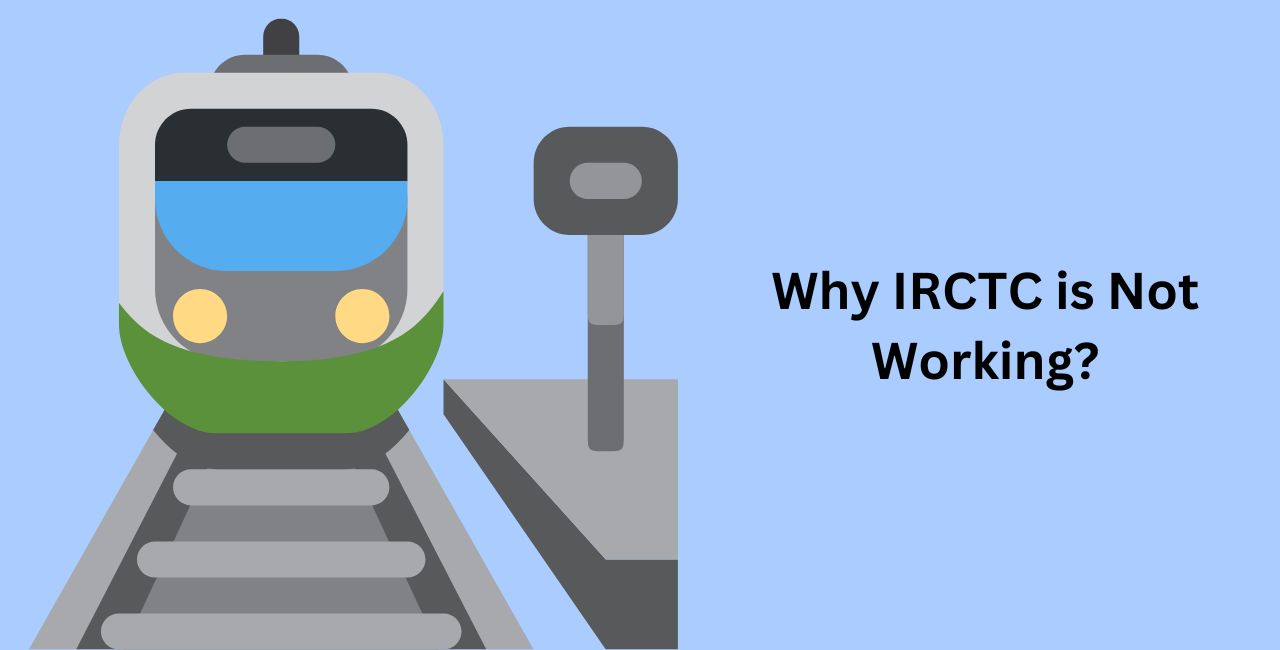Why IRCTC is Not Working? There could be several reasons why IRCTC might not be working or experiencing issues. Here are some common causes and potential solutions:
Common Reasons for IRCTC Not Working
Scheduled Maintenance
Daily Maintenance Window
- Time: The IRCTC website is generally unavailable from 11:45 PM to 12:20 AM IST every day.
- Reason: This downtime is used for system updates, data backup, and routine maintenance tasks to ensure smooth operation.
Unexpected Downtime
- Occasionally, the IRCTC website or app may experience unexpected downtime due to technical issues, server overloads, or security updates.
- During such times, users might face difficulties accessing services or performing transactions.
Tips to Handle Downtime
Plan Ahead
- Avoid planning bookings or modifications during the daily maintenance window. Try to complete transactions before 11:45 PM or after 12:20 AM.
Check for Announcements
- Keep an eye on the IRCTC website or app for any announcements regarding extended maintenance periods or unexpected downtime.
Server Overload
- Tatkal Booking Hours: During peak times, such as Tatkal ticket booking hours (10:00 AM for AC and 11:00 AM for non-AC), the website experiences high traffic, which can cause slowdowns or outages.
- Festive Seasons and Holidays: Increased travel demand during festivals or holidays can lead to server congestion.
Technical Issues
- Website Maintenance: The IRCTC website or app might be undergoing scheduled maintenance or updates, temporarily affecting availability.
- Software Bugs: Glitches or bugs in the website or app can cause disruptions in service.
Internet Connectivity Problems
- Local Network Issues: Problems with your internet connection, such as slow speeds or connectivity issues, can prevent access to the IRCTC website or app.
- Browser or App Issues: Outdated browsers or app versions may have compatibility issues with the IRCTC platform.
Regional or ISP Issues
- Internet Service Provider: Sometimes, issues with your ISP can block access to certain websites, including IRCTC.
- Geographic Restrictions: Rarely, certain regions might face temporary restrictions due to regulatory issues.
Potential Solutions
Check IRCTC Status
- Use online tools or websites like Downdetector to check if IRCTC is experiencing widespread outages.
Retry During Off-Peak Hours
- If possible, try accessing the website or app during non-peak hours to avoid congestion.
Check Your Internet Connection
- Ensure your internet connection is stable and has sufficient speed.
- Try restarting your modem/router or switching to a different network if possible.
Update Browser/App
- Ensure you are using the latest version of your web browser or the IRCTC mobile app.
- Clear your browser cache and cookies to resolve any loading issues.
Contact IRCTC Support
- If issues persist, contact IRCTC customer support for assistance or updates on the service status.
By checking these aspects, you can often identify and resolve the issue preventing you from accessing IRCTC.